ps人物暗藍色調調色教程
2022-12-25 23:54:03
來源/作者: /
己有:50人學習過
7、創建可選顏色調整圖層,對白色進行調整,參數設置如圖21,效果如圖22。這一步微調高光部分的顏色。


8、創建色彩平衡調整圖層,對陰影、高光進行調整,參數設置如圖23,24,效果如圖25。這一步微調暗部及高光顏色。
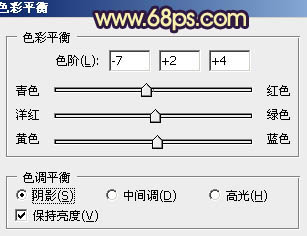
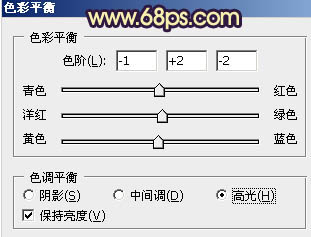



8、創建色彩平衡調整圖層,對陰影、高光進行調整,參數設置如圖23,24,效果如圖25。這一步微調暗部及高光顏色。
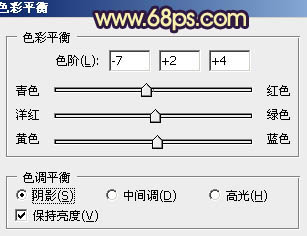
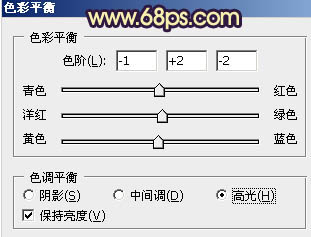

上一篇:ps歌德風格色調教程




![[非主流PS教程] 非主流圖片制作教](https://img.lvups.com/d/file/titlepic/2022/12/25/ezubq003eyi.jpg)























