Photoshop處理婚紗照片溫馨的朝霞色建
2022-12-25 22:35:12
來源/作者: /
己有:44人學習過
7、按Ctrl
+ J 把當前可選顏色調整圖層復制一層,不透明度改為:50%,效果如下圖。
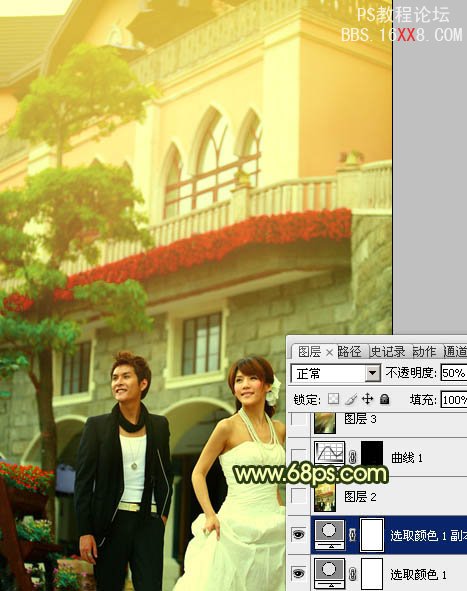
<圖16>
8、新建一個圖層,按Ctrl + Alt + Shift + E 蓋印圖層。適當把人物臉部放大,用減淡工具把臉部的高光部分稍微涂亮一點,如下圖。
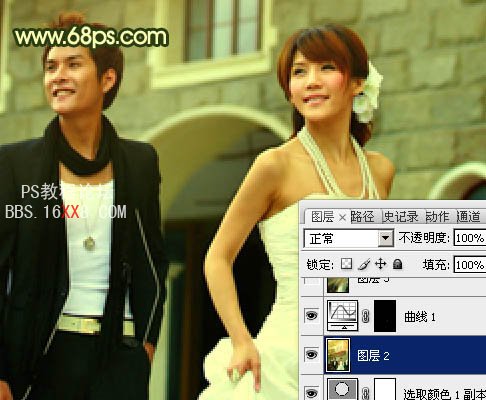
<圖17>
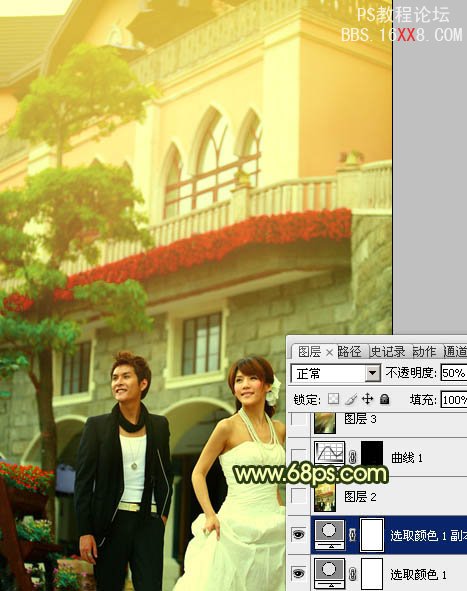
<圖16>
8、新建一個圖層,按Ctrl + Alt + Shift + E 蓋印圖層。適當把人物臉部放大,用減淡工具把臉部的高光部分稍微涂亮一點,如下圖。
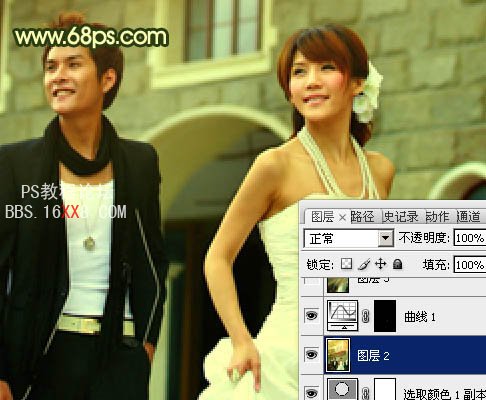
<圖17>
上一篇:青綠色的外景圖片調色教程




























