ps處理特寫人物圖片柔和的紫黃色
2022-12-25 22:38:54
來源/作者: /
己有:21人學習過
9、按Ctrl
+ Alt + ~ 調(diào)出高光選區(qū),新建一個圖層填充暗藍色:#2E1357,混合模式改為“濾色”,不透明度改為:60%,效果如下圖。這一步給圖片增加一點藍色。

10、創(chuàng)建可選顏色調(diào)整圖層,對黃、洋紅、白色進行調(diào)整,參數(shù)設置如圖23 - 25,效果如圖26。這一步適當降低圖片中紫色的亮度。
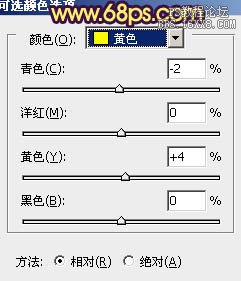




10、創(chuàng)建可選顏色調(diào)整圖層,對黃、洋紅、白色進行調(diào)整,參數(shù)設置如圖23 - 25,效果如圖26。這一步適當降低圖片中紫色的亮度。
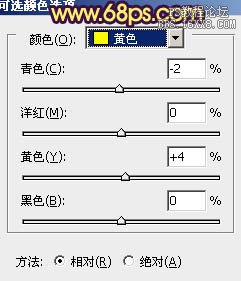



標簽(TAG) 人物調(diào)色 Sener




![[非主流PS教程] 非主流圖片制作教](https://img.lvups.com/d/file/titlepic/2022/12/25/ezubq003eyi.jpg)























