PS調(diào)色教程:灰朦朦冷青色
2022-12-25 20:37:45
來源/作者: /
己有:11人學習過
作者jenny 出處:中國photoshop資源網(wǎng)
原圖

效果圖

,1、打開原圖,復(fù)制一層,建照片濾鏡。

照片濾鏡用紅色,得到效果如下:

2、建曲線調(diào)整層,稍稍提亮。

,3、再建照片濾鏡,這次用深綠色,得到效果如下:

4、建可選顏色調(diào)整層調(diào)整畫面,參數(shù)如下:紅色:

黃色:

綠色:
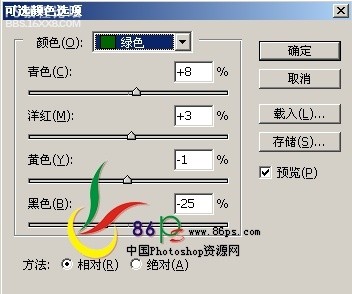
,中性色:
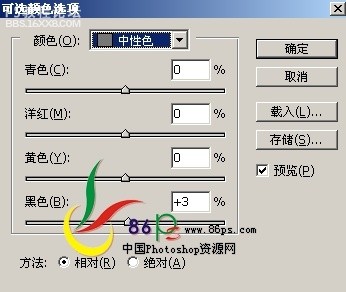
黑色:

調(diào)完得到效果如下:

,5、建一個純色層,顏色用灰色。
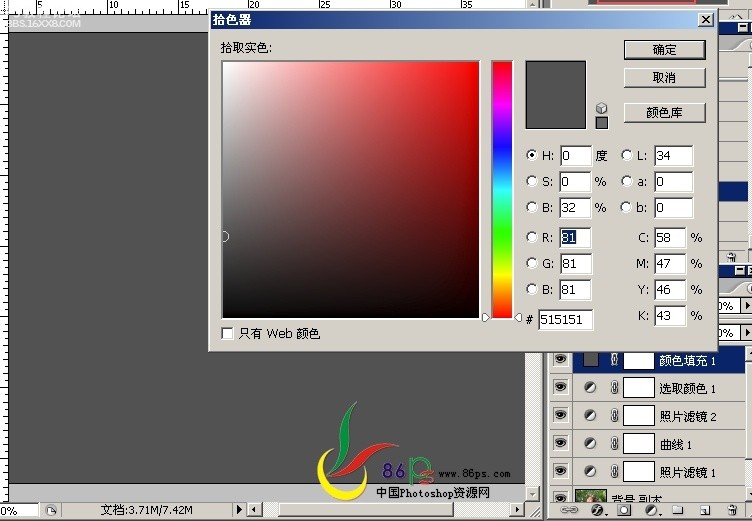
圖層不透明底降到6%,效果如下:

6、按Ctrl+Shift+Alt+E蓋印圖層,選擇“圖像—調(diào)整—曝光度”(這一步使圖片看起來就有灰朦朦的感覺了),參數(shù)如下:

,7、再建曲線調(diào)整層,稍稍提亮對比。

8、建色彩平衡調(diào)整層,加青、加綠、加藍。

,9、建通道混合器調(diào)整層,參數(shù)如下:紅通道:

綠通道:

藍通道:
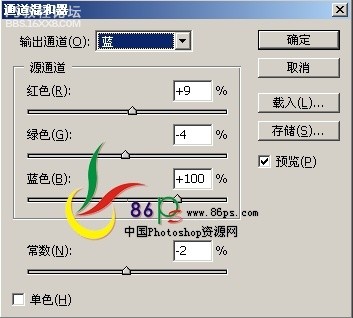
得到效果如下:

,10、Ctrl+Shift+Alt+E蓋印圖層,用Neat Image祛噪銳化,參數(shù)如下:[font=Times New Roman](沒有Neat Image濾鏡的到百度或者是GOOGLE搜索下載)[/font]

完成最終效果!

原圖

效果圖

,1、打開原圖,復(fù)制一層,建照片濾鏡。

照片濾鏡用紅色,得到效果如下:

2、建曲線調(diào)整層,稍稍提亮。

,3、再建照片濾鏡,這次用深綠色,得到效果如下:

4、建可選顏色調(diào)整層調(diào)整畫面,參數(shù)如下:紅色:

黃色:

綠色:
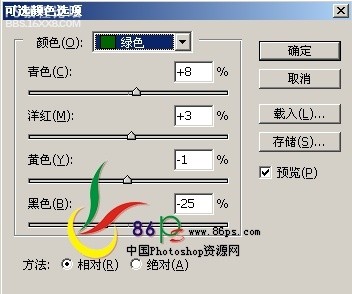
,中性色:
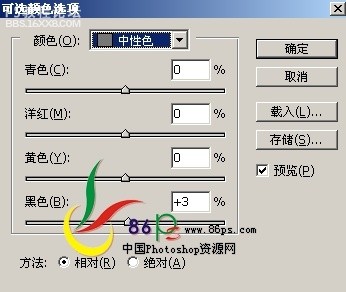
黑色:

調(diào)完得到效果如下:

,5、建一個純色層,顏色用灰色。
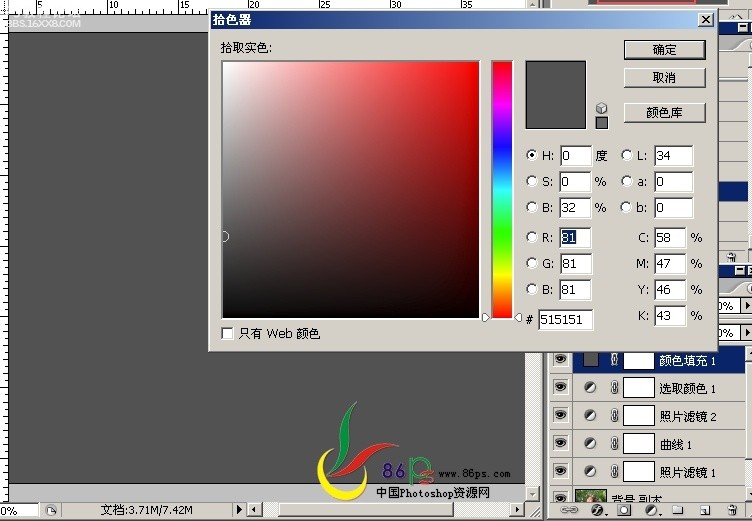
圖層不透明底降到6%,效果如下:

6、按Ctrl+Shift+Alt+E蓋印圖層,選擇“圖像—調(diào)整—曝光度”(這一步使圖片看起來就有灰朦朦的感覺了),參數(shù)如下:

,7、再建曲線調(diào)整層,稍稍提亮對比。

8、建色彩平衡調(diào)整層,加青、加綠、加藍。

,9、建通道混合器調(diào)整層,參數(shù)如下:紅通道:

綠通道:

藍通道:
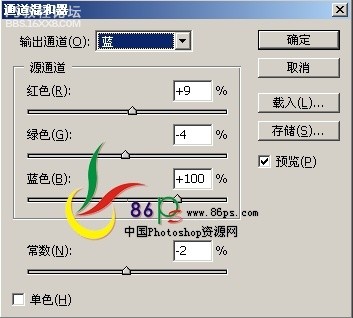
得到效果如下:

,10、Ctrl+Shift+Alt+E蓋印圖層,用Neat Image祛噪銳化,參數(shù)如下:[font=Times New Roman](沒有Neat Image濾鏡的到百度或者是GOOGLE搜索下載)[/font]

完成最終效果!

標簽(TAG) 人物調(diào)色 福特少普ps




























