photoshop調黑白質感色調教程
2022-12-25 15:09:57
來源/作者: /
己有:22人學習過
1、打開素材圖片,把背景圖層復制一層,用Portraiture濾鏡做兩次相同的操作,參數設置及效果如下圖。
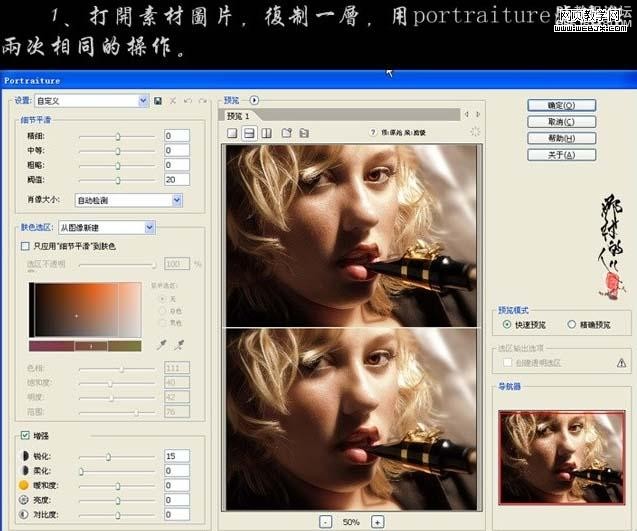

2、把當前圖層復制一層,適當的進行銳化處理。

3、把當前圖層復制一層,執行兩次圖像 應用圖像操作,參數設置如下圖。
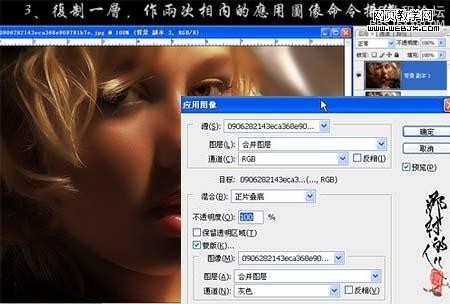
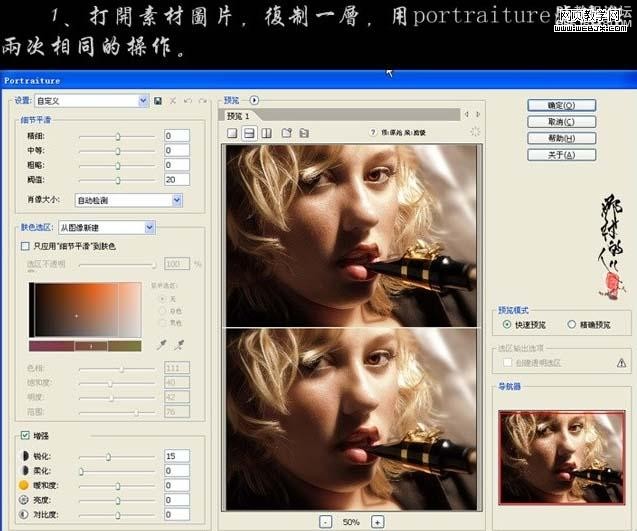

2、把當前圖層復制一層,適當的進行銳化處理。

3、把當前圖層復制一層,執行兩次圖像 應用圖像操作,參數設置如下圖。
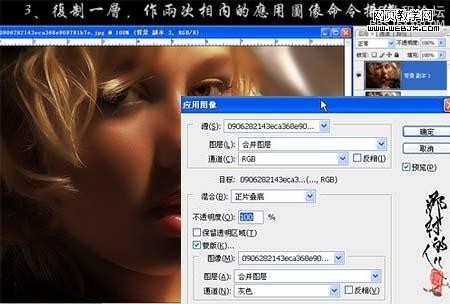
上一篇:膠片色,海邊日系膠片調色教程




























