procreate怎么填色?procreate里填色的方法步驟
procreate怎么填色?下面是小編介紹procreate里填色的方法步驟,有需要的小伙伴一起來(lái)下文看看吧,希望可以幫助到大家!
procreate怎么填色?procreate里填色的方法步驟

1、首先打開(kāi)procreate
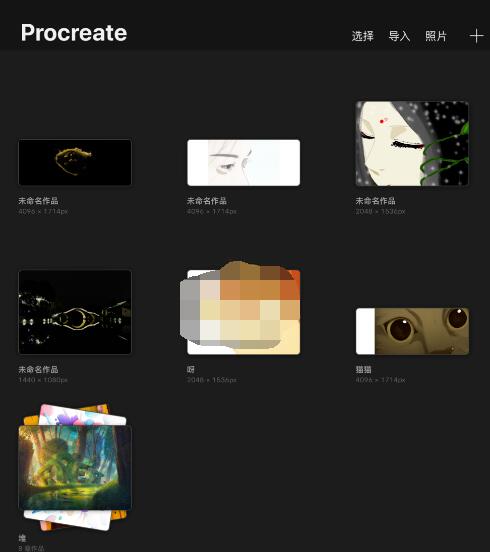
2、隨便起個(gè)線稿
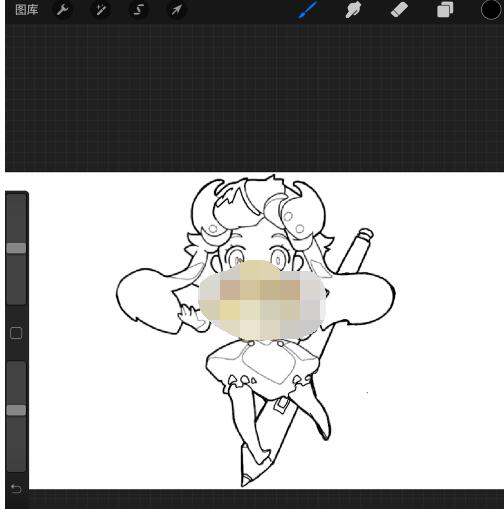
3、然后在右上方打開(kāi)“圖層”,選中線稿一層
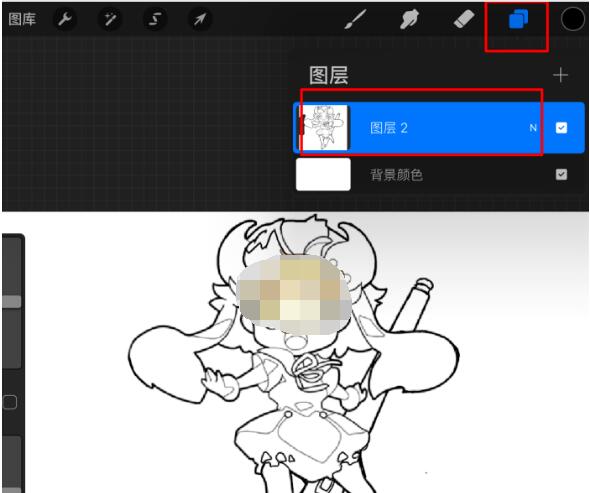
4、單擊圖片顯示位置,出現(xiàn)拓展窗口,選擇“參考”

5、此時(shí)圖層二,下方出現(xiàn)參考二字,然后回到圖片
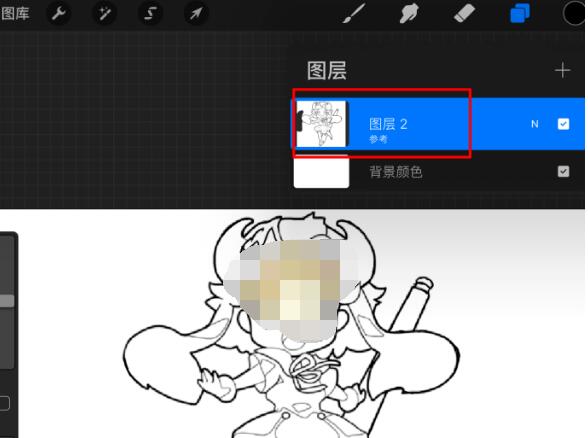
6、這時(shí)候在右上角選擇不同的色卡,就可以拖拽到想應(yīng)的位置填色了。
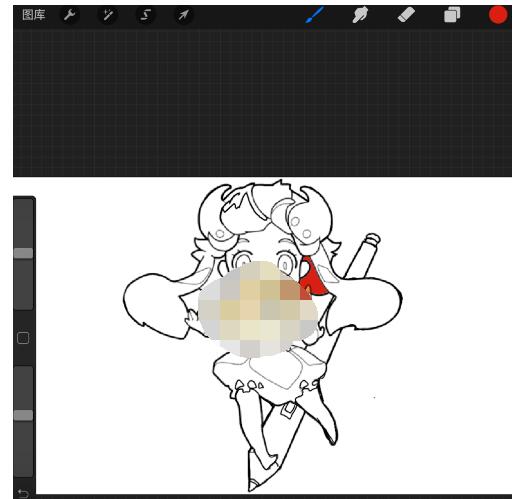
以上就是小編帶來(lái)的procreate怎么填色?pr填色教程了,更多精彩教程盡在本站!
| procreate | |
| 什么格式最清晰 | 批量導(dǎo)入筆刷 |
| 怎么摳圖 | 取色的方法 |
標(biāo)簽(TAG)
























